
MeConnect
iOS 11 and above Users
iOS 11 and above Users
Link didn't work?
Make sure you're visiting this page on your device, not your computer.
What's New
1. ID Card for GCO Employees
2. Leave Balance in Leave Request
3. Technical Improvements
Settings Required on your phone (if you get "Unable to verify app" message)
1. Go to Settings
2. General -> VPN & Device Management
3. Click on Trust "Mahindra and Mahindra Limited"
4. Click on Trust
4. Open the MeConnect app
Note: Use 4G or any open Wifi while performing the above steps.
Install